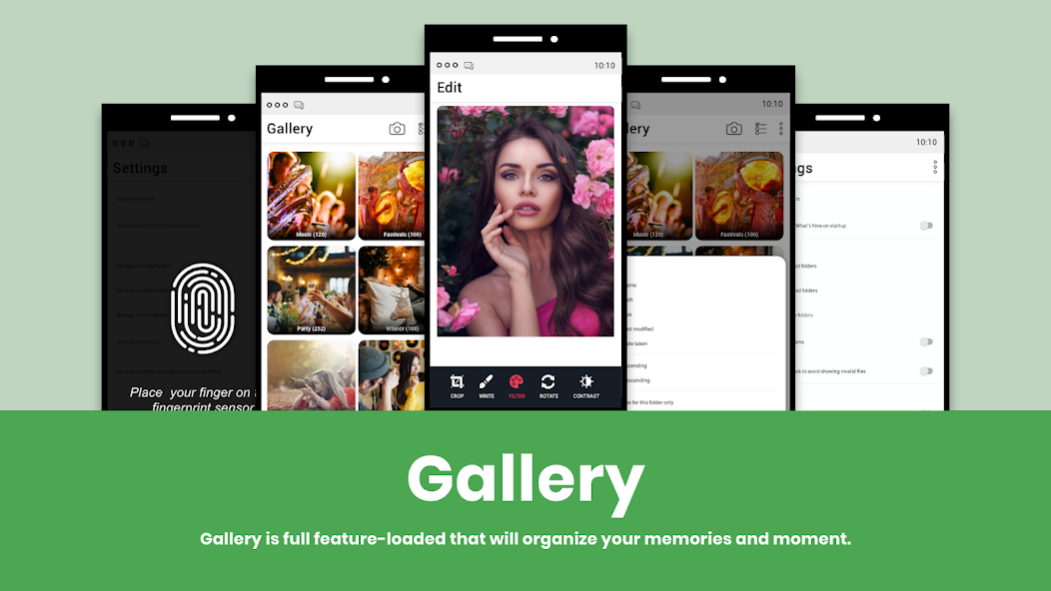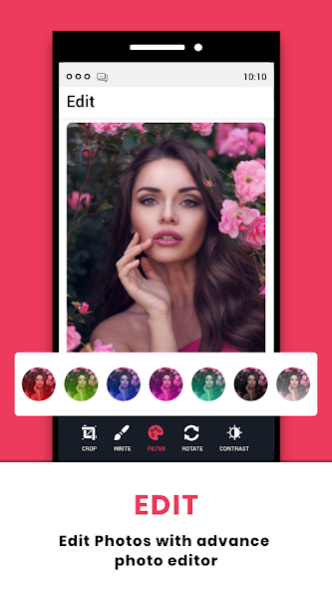Gallery - Photo Gallery 1.2.9
Free Version
Publisher Description
Gallery Photo and Video Gallery App for android 2020 & more with smart gallery The best place to enjoy, organist, edit and share all your digital memories. It brings together photos and videos from all your devices, enhances them to make great photos even better and organists them into beautiful Photo Albums for you. Photo Gallery View displays additional information such as location, camera used and date taken if available.
Smart Gallery
• A beautiful modern Photo Album and x gallery.
• Advanced Photo editor – crop pictures, edit photos, search images.
• No INTERNET access needed, Photo Gallery Lock provides security and stability - truly offline secret photo album.
• Photo Vault and Gallery Vault can help you to protect photos and videos.
• Recover Gallery Photo and videos from the Recycle bin.
• Use the Photo organizer to toggle visibility of files to hide photos & videos, crop pictures.
• Create a customizable slide-show of your files with many options within the Photo Gallery.
• Easily force portrait or landscape orientation for easy video viewing.
• Photo Manager - the photo gallery allows you to rename, copy/move, un/hide, delete images, videos, GIF.
• Gallery 2020 allows you to set any image as wallpaper without hassle.
• Photo Gallery App for android helps you to hide photos and hide videos to secure your content to unwanted access by other users.
Photo Gallery
Firstly, The Gallery Photo App supports all image types, PEG, GIF, PNG, SVG, Panoramic, MP4, MKV, RAW files. It sorts out your pictures based on the folders.
Gallery Vault & Gallery Vault App
Do you Want a gallery photo album to manage your gallery video lock? Try this gallery video lock! This gallery photo album is not only a simple gallery but also a gallery vault app to help protect your photos. Free download this gallery photo lock to keep your files safe with this gallery vault app.
Gallery Lock
This Gallery Lock app provides you with the ability to lock your gallery app! And protect you from other unwanted user access. With this gallery lock, you can protect your photos in a password-protected folder. Keep your privacy safe with this gallery video lock.
Photo Editor & Photo Manager
foto gallery provides an advanced feature to edit your Gallery Photos and video. Gallery Photo app provides features like rotate Gallery Photo, Crop Photo Gallery App Images.
File Manager and Photo Organizer
Photo Gallery app can help you to Manager Gallery Photos and Gallery Videos. Also, It allows us to share Gallery Photos and Gallery Videos On Facebook, Whatsapp and many other sources and also allows you to share Gallery 2020 Photo to nearby Android devices using Bluetooth OR NFC.
Photo App & Album photo
The gallery is a smart photo app and photo editor. You can use it to manage and edit your photos. Download this photo app now!
Want an album photo to keep your favourite photos? It can help you manage and hide photos. View your photos in this album photo!
The photos app is handy with many useful features. Download this photos app now!
Vertical Gallery is the fastest app for viewing HD photos, search photos and managing albums.
About Gallery - Photo Gallery
Gallery - Photo Gallery is a free app for Android published in the Screen Capture list of apps, part of Graphic Apps.
The company that develops Gallery - Photo Gallery is App Pixa. The latest version released by its developer is 1.2.9.
To install Gallery - Photo Gallery on your Android device, just click the green Continue To App button above to start the installation process. The app is listed on our website since 2023-02-07 and was downloaded 2 times. We have already checked if the download link is safe, however for your own protection we recommend that you scan the downloaded app with your antivirus. Your antivirus may detect the Gallery - Photo Gallery as malware as malware if the download link to com.photography.galleria.galleryapp.fotogaleria is broken.
How to install Gallery - Photo Gallery on your Android device:
- Click on the Continue To App button on our website. This will redirect you to Google Play.
- Once the Gallery - Photo Gallery is shown in the Google Play listing of your Android device, you can start its download and installation. Tap on the Install button located below the search bar and to the right of the app icon.
- A pop-up window with the permissions required by Gallery - Photo Gallery will be shown. Click on Accept to continue the process.
- Gallery - Photo Gallery will be downloaded onto your device, displaying a progress. Once the download completes, the installation will start and you'll get a notification after the installation is finished.